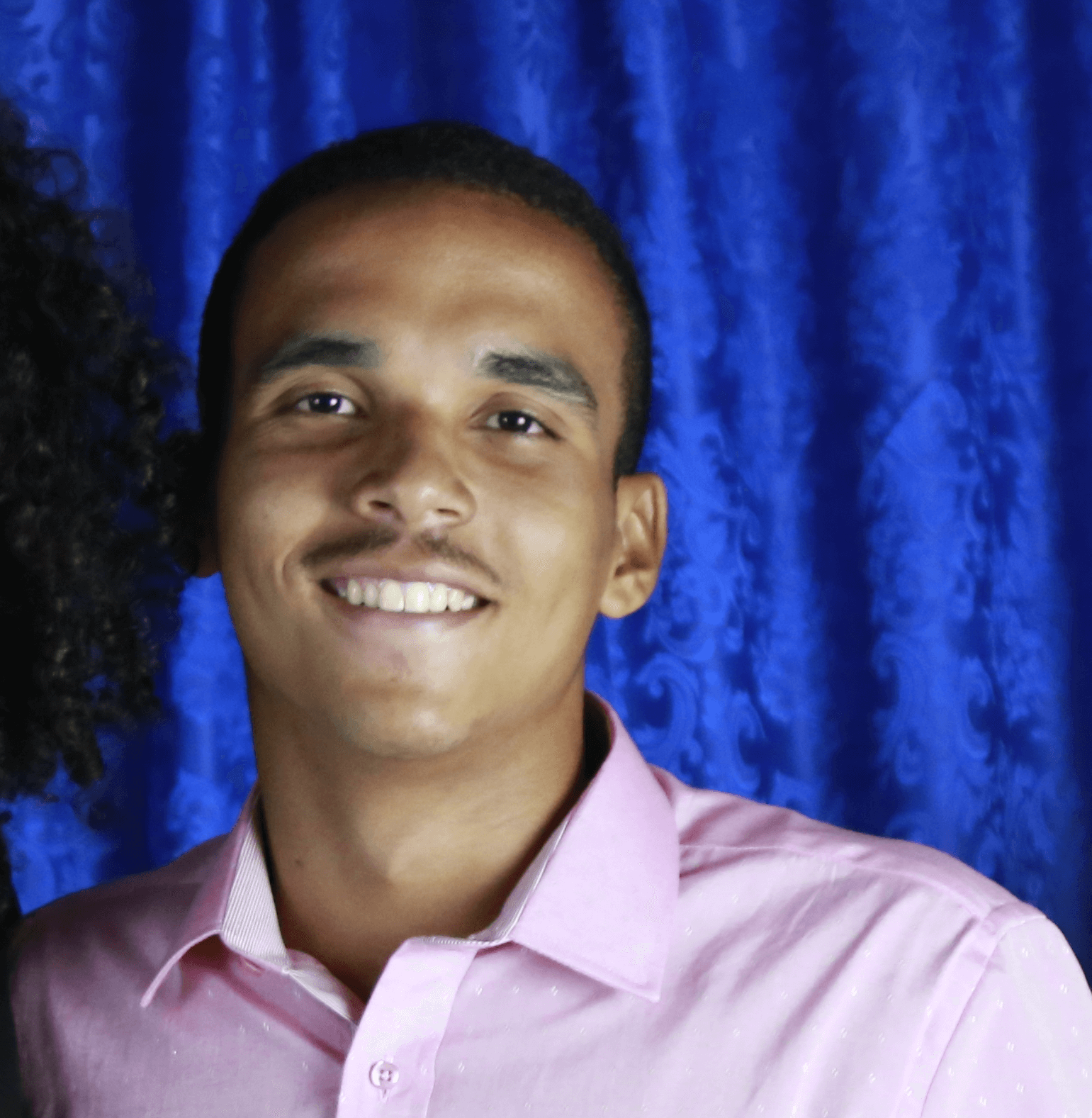Installing Rails in Windows 10
Published on September 23, 2019
How to configure PostgreSQL on Ubuntu 18.04 and Windows 10 (Linux Workspace)
Installing PostgreSQL
-
Install :
sudo apt update sudo apt install postgresql postgresql-contrib
-
Verifying PostgreSQL Installation :
sudo -u postgres psql -c "SELECT version();"
-
If not run :
sudo su - postgres psql
Configurations
-
Create User (in PostgreSQL prompt):
createuser --interactive
How to fix "Error installing pg: Failed to build gem native extesion"
sudo apt-get install ruby-dev build-essential
- if not run
sudo apt-get install postgresql-client libpq5 libpq-dev sudo gem install pg
How to fix "PG::ConnectionBad" error
- My PostgreSQL's default port is 5433 but in rails db configuration, the default port is 5432.
-
To fix this, I'm run :
sudo service postgresql start pg_lsclusters sudo nano /etc/postgresql/9.3/main/postgresql.conf sudo sertvice postgresql restart
How to fix "role not exists" or "database not exists" errors
-
I needed create my admin user:
sudo -u postgres createuser paulobomfim
-
And create each db :
sudo -u postgres createdb DATABASENAME
How to fix Webpacker problems
Readings
If you like it, share it!