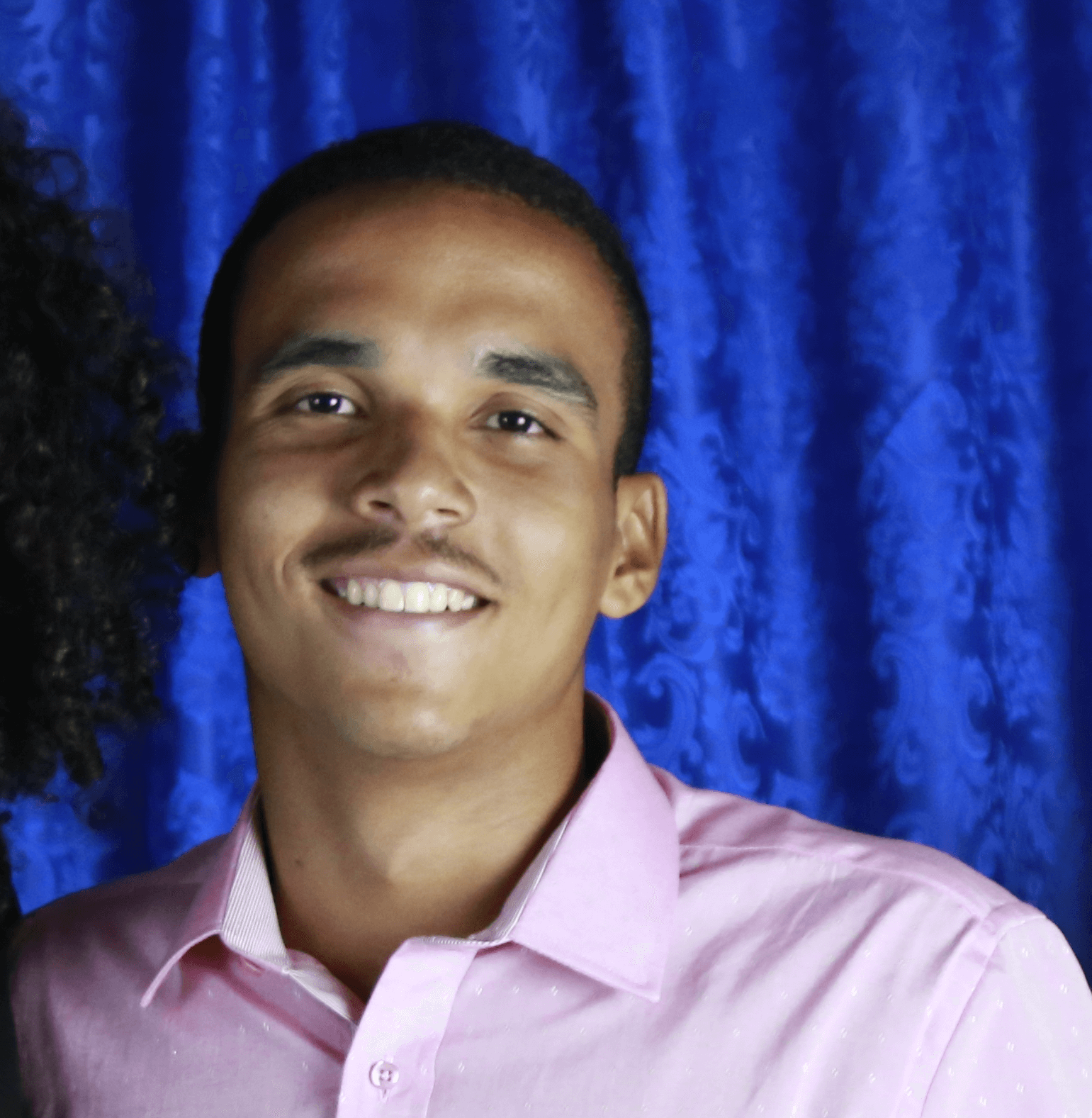All Posts
Using Node.js and JWT to authentication
Posted on July 02, 2021Requeriments NodeJS Npm Insomnia Ep. 1 - Conhecendo o blog/insomnia Acessando ao Insomnia podemos definir algumas requisições padrão de acordo ao nosso projeto: GET/ POST/ DELETE para trabalharmos com…
Read full postTesting Times and Dates in Rails
Posted on July 01, 2021Testing time Exemplo de código para comparar Time: A chamada do se faz necessária para que a comparação seja totalmente precisa, sem qualquer diferença entre segundos e etc. Testing date Exemplo de…
Read full postLearning MongoDB
Posted on June 30, 2021Main commands Criar uma coleção: Inserir objetos para esta coleção: Remover um elemento específico: Listar todos os registros: Listar os registros de forma formatada: Encontrar um registro específico…
Read full postInstall and configure MongoDB on Ubuntu
Posted on June 29, 2021How to install MongoDB on Ubuntu Go to MogoDB Docs and read this document Main commands Start MongoDB process : Verify that MongoDB has started successfully : Stop the process : Restart the process…
Read full postFirst commands for the Linux Terminal
Posted on March 08, 2020In this post I will write the main commands of the linux terminal for you to learn in a simple way. The main objective here is to enable you to take the first steps in the Unix environment, ok? Let's…
Read full postSSL in GitLab Page
Posted on October 04, 2019SSL Certifcate To create certificate in Gitlab pages, needs custom domains. But if you don't have a custom domain, the Gitlab recommends to use Let's Ecrypt: free, automated, and open source…
Read full postCreating Gatsby Blogs
Posted on October 02, 2019How to create a simple blog with Gatsby I created a new gatsby blog with Gatsby library I used the Gatsby Starter Blog to create a simple blog. And I did the tutorial from Gatsby website : Making a…
Read full postSetup Travis
Posted on September 27, 2019How to configure Rubocop in Travis I defined rubocop in Gemfile. In travis file, the heroku deploy is: The script order look like this : How to configure Travis with JS application To run yarn in…
Read full postInstall and configure Rubocop
Posted on September 26, 2019How to include Rubocop in Travis CI Add commands in travis.yml file: How to configure Rubocop analysis Create a .rubocop.yml file and configure. I relied on some sites and followed standards…
Read full postUsing Travis CI
Posted on September 25, 2019Travis CI Getting started Create account on Travis CI (example: Github login) and login ( OR to login with your GitHub account). Create a .travis.yml file OR when you init travis on prompt, the file…
Read full postDeploying GitHub application in Heroku
Posted on September 24, 2019Error : sqlite3 don't working The gem sqlite3 does not work in Heroku. To deploy Rails on Heroku, I needed to remove 'gem sqlite' line in my Gemfile. I changed that line to 'gem pg'. --> After this…
Read full postInstalling Rails in Windows 10
Posted on September 23, 2019How to configure PostgreSQL on Ubuntu 18.04 and Windows 10 (Linux Workspace) Installing PostgreSQL Install : sudo apt update sudo apt install postgresql postgresql-contrib Verifying PostgreSQL…
Read full postWatching Go Rails videos
Posted on September 20, 2019Watch this videos and go to my repositories from eaach tutorial Using bootstrap with Webpack and Rails Video. Repository in GitHub. Test Validations in Rails Video. Repository in GitHub.
Read full postBasic config to new machines with Windows 10 operational system
Posted on September 02, 2019Utilities Install Visual Code from the official website. Install WinRar x64 from the official website. Install Chrome from the official website. Install WAMP Server from the official website. Download…
Read full postRunning WordPress locally
Posted on September 02, 2019Getting started Install MAMP for Mac computers(Mac, Apache, MySQL, PHP). Other operating systems like XAMP, WAMP.. Download and unzip WordPress.zip in my sites folder. Configure MAMP to locale web…
Read full post