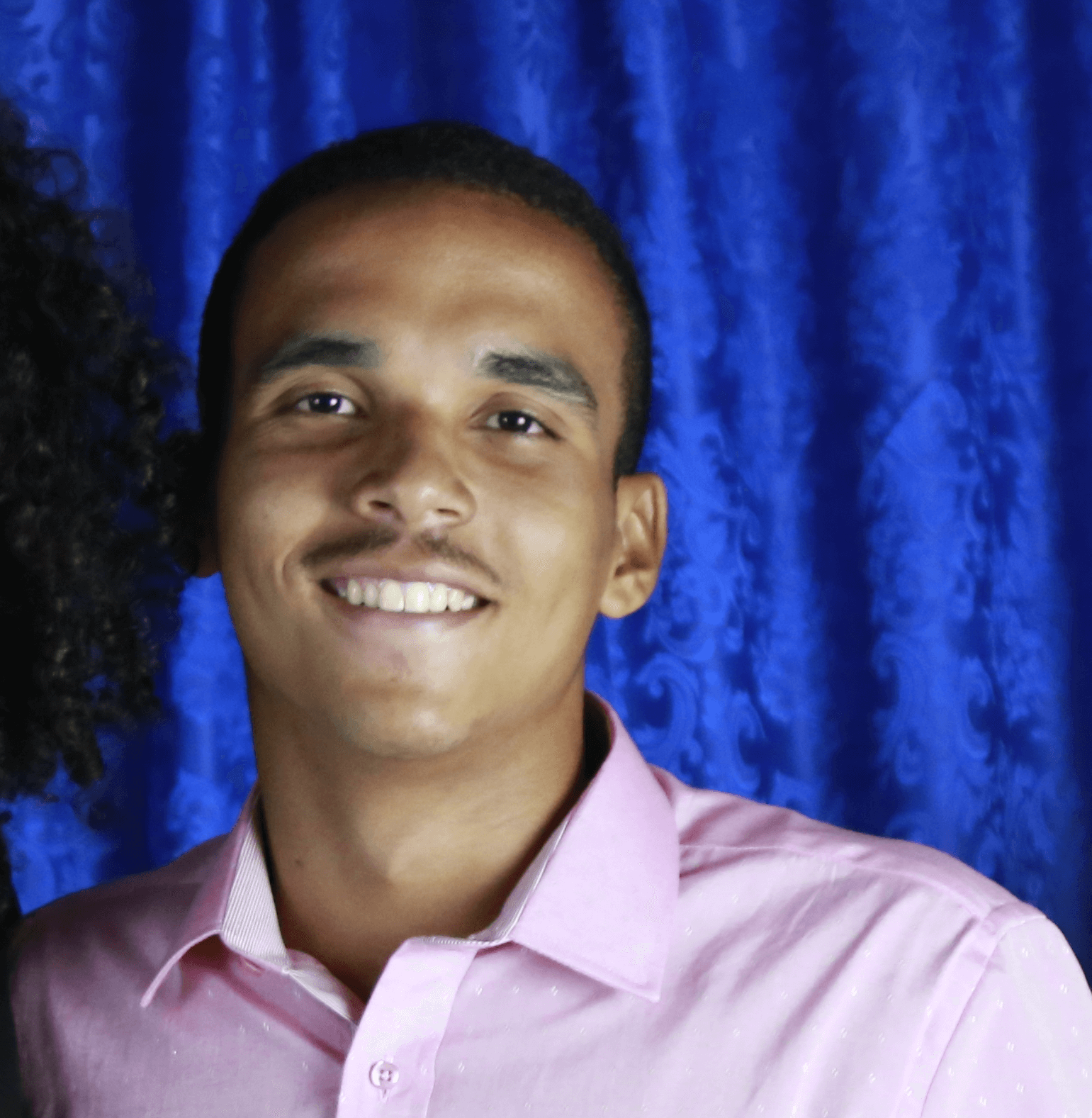Setup Travis
Published on September 27, 2019
How to configure Rubocop in Travis
- I defined rubocop in Gemfile.
- In travis file, the heroku deploy is:
deploy:
provider: heroku
api_key: " "
app: paulobommfim-nps-calculator
on: develop- The script order look like this :
bundle install`
yarn install --check-files
bundle exec rake db:create db:migrate
bundle exec rubocop
bundle exec rake testHow to configure Travis with JS application
-
To run yarn in Travis, need these lines :
before_install: curl -o- -L https://yarnpkg.com/install.sh | bash -s -- --1.17.3 export PATH="$HOME/.yarn/bin:$PATH"` - Next step from this work: find solution to connect Github-token
Readings
If you like it, share it!