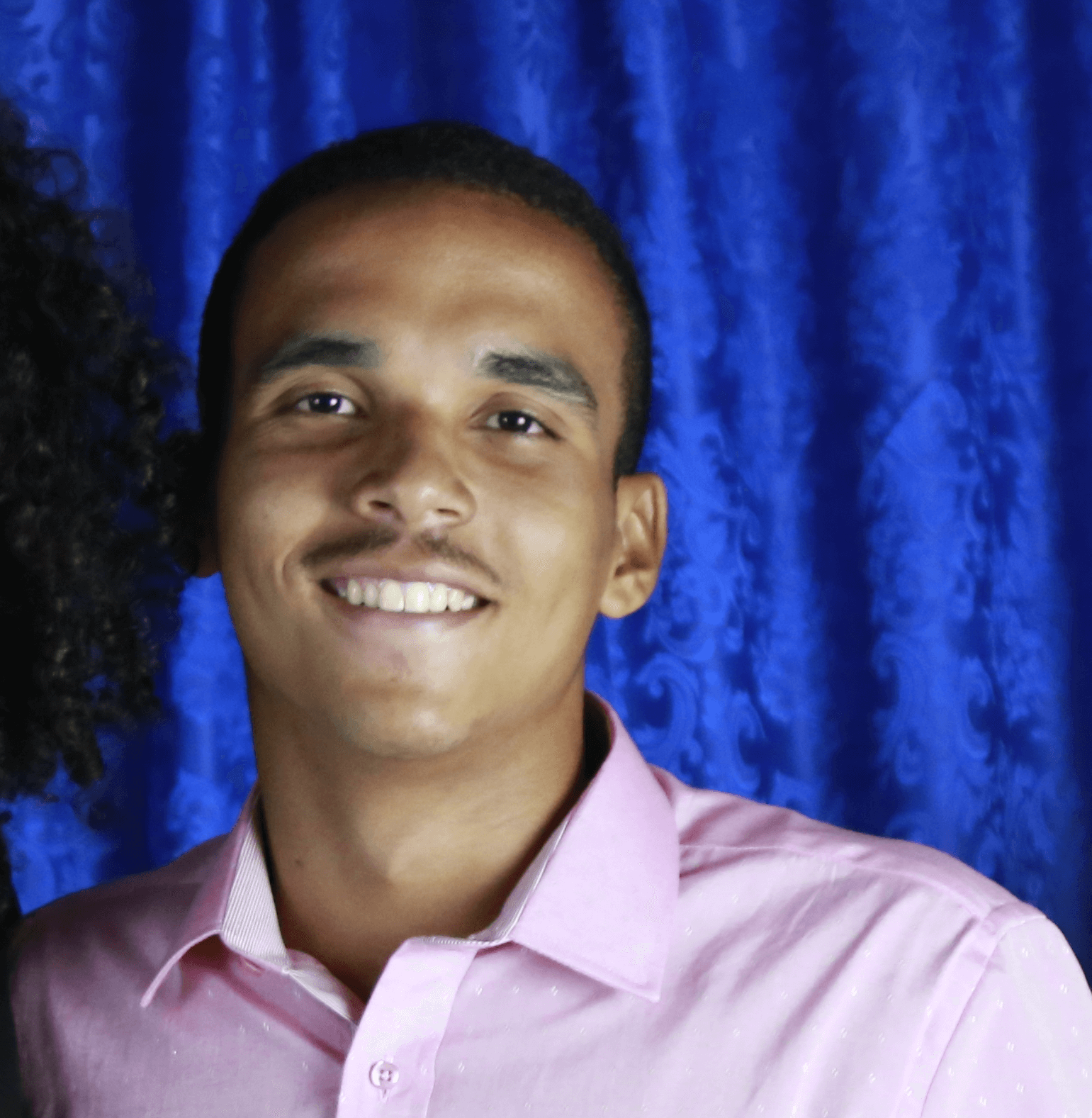Using Travis CI
Published on September 25, 2019
Travis CI
Getting started
- Create account on Travis CI (example: Github login) and login (
$ travis loginORtravis login --github-tokento login with your GitHub account). - Create a .travis.yml file OR when you init travis on prompt, the file will be created. (
$ travis init) - Analyze the language version and etc. Edit to your case.
- Push new files and analyze pull request.
How to fix Postgres error ?
Add some lines in you .travis.yml file:
> sudo: required
> cache:
> - bundler
> services:
> - postgresql
> addons:
> postgresql: "10"
> before_script:
> - bundle exec rake db:create db:migrateHow to parse .travis.yml syntax ?
$ travis lint .travis.yml
If you like it, share it!