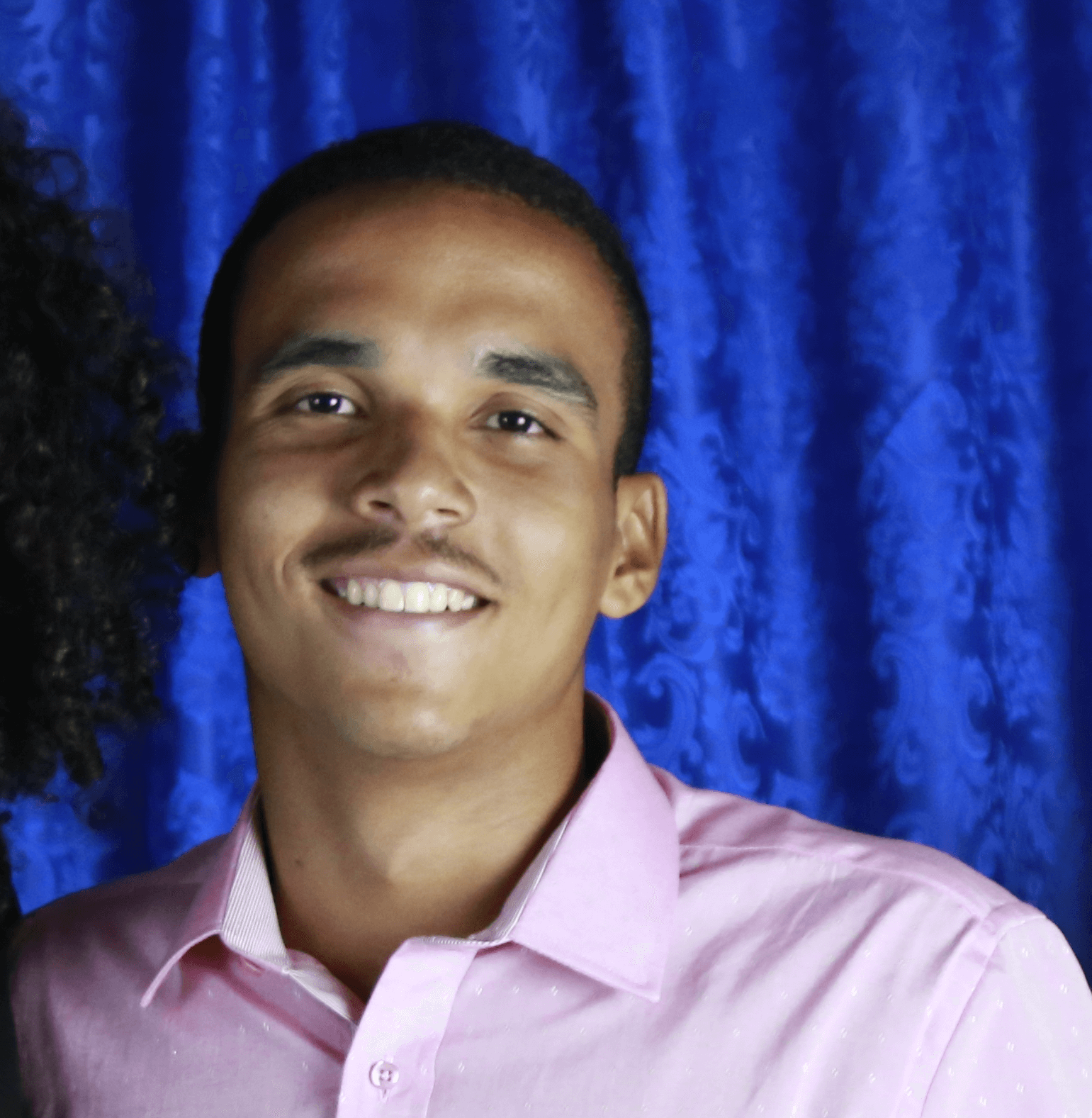Install and configure MongoDB on Ubuntu
Published on June 29, 2021
How to install MongoDB on Ubuntu
- Go to MogoDB Docs and read this document
Main commands
- Start MongoDB process :
sudo systemctl start mongod - Verify that MongoDB has started successfully :
sudo systemctl status mongod - Stop the process :
sudo systemctl stop mongod - Restart the process :
sudo systemctl restart mongod
And finally:
- Use mongo : `
mongo - To stop write :
exit
If you like it, share it!